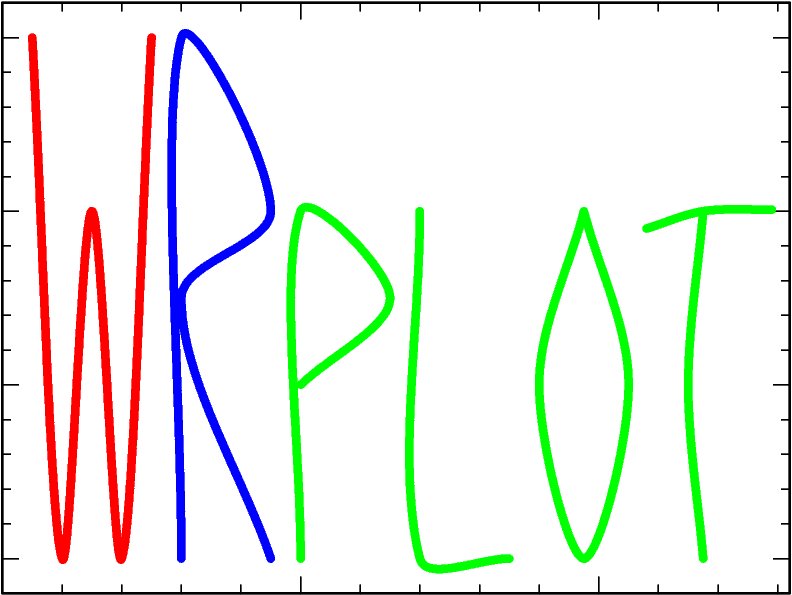
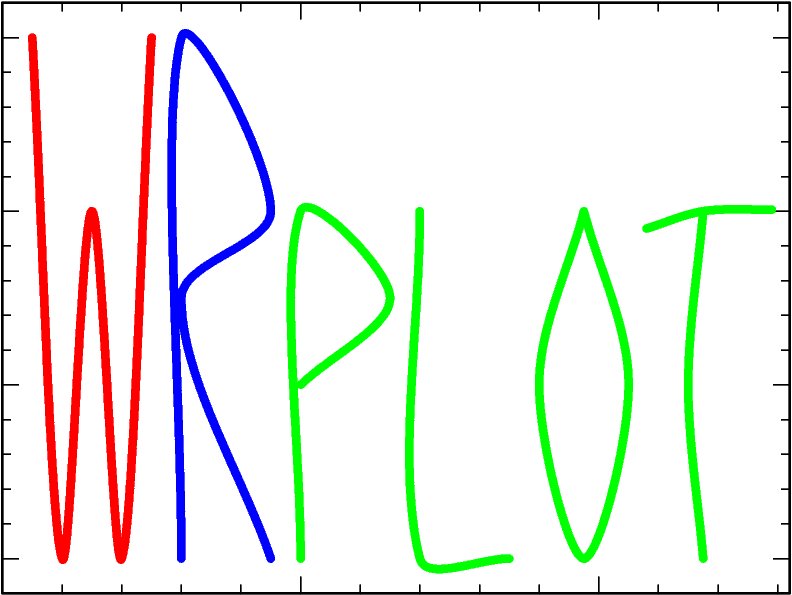
|
There is an automatic installation script for Linux and Mac(!): wrplot-install_h.com (version with curl -> macOS) wrplot-install.com (version with wget -> Linux) that will download the tarball wrplot.tgz with help of wget. After dowload of the script, give it execution permssion: chmod u+x wrplot-install_h.com There is also an automatic update script (for linux): wrplot-update.com MacOS X 64-Bit version, dynamically linked (ifort oneapi 2021.1.2), X11: Download this file and copy it by hand to your installation: cp -f wrplot.Mac $PATH_WRPLOT/exe.dir/wrplot.exe → linked on MacOS X 10.15.7 (Catalina) → should work with MacOS X 10.9 (Mavericks) and newer → all Intel libraries are statically linked into the binary, optimization (-O2) enabled → on Mac OS X full static linking is not supported (crt0.o is missing) MacOS X 64-Bit version, dynamically linked (gfortran), X11: Download this file and copy it by hand to your installation: cp -f wrplot.Mac $PATH_WRPLOT/exe.dir/wrplot.exe → linked on MacOS X 14.6.1 (Sonoma) M2 → optimization (-O3) enabled → on Mac OS X full static linking is not supported (crt0.o is missing) |
Examples
|